Interactive Digests on Browsers
You can now view your Dnote digests inside your browsers and interact with them to maximize the benefit of spaced repetition. Specifically, you can mark or unmark individual notes inside a digest as reviewed, and automatically visualize your progress to see if you have completed reviewing a digest. The email notification will still work as usual, now containing the link to the digest on the Dnote web application.
Compared to the original approach of embedding a list of notes to an email body, having the digest available on the web has several advantages for you.
First of all, it allows you to hold yourself accountable to perform the spaced repetition by visualizing your progress. In an email-based digest, it was easy to scroll through the notes unthinkingly, or even completely ignore the digest. And no matter how eagerly we were reviewing digests, it was easy to miss some notes and therefore not successfully refresh our memory.
The new web-based digest allows you to review your digests thoroughly at almost no cost. All it takes to mark a note as reviewed is a click on the checkbox. The note will automatically be collapsed and move out of the page, allowing you to focus on the next one. The animated progress bar on the page will tell you how much more you have to go to complete the review. Additionally, in the future versions, Dnote could use your review progress to intelligently construct digests with notes that you are more likely to have forgotten.
Another advantage is that now you can easily view notes with long content, often with multiple lines. Those large notes were not very readable inside an email body. The reason was that, at its inception, Dnote did not support multi-line notes. The email digests were hence designed for simple, one-line contents and ignored your thoughtful formatting and markdown directives. Now you can view multi-line notes in a digest with proper formatting and style.
All in all, the web-based spaced repetition will help you review your automated digests quickly and retain your memory more thoroughly. It also opens up a door for possible interesting ways for you to interact with your digests in the future versions, making you even a better learner. Next time you get a spaced repetition notification, you can simply click through to the link and refresh your grip on the past knowledge.
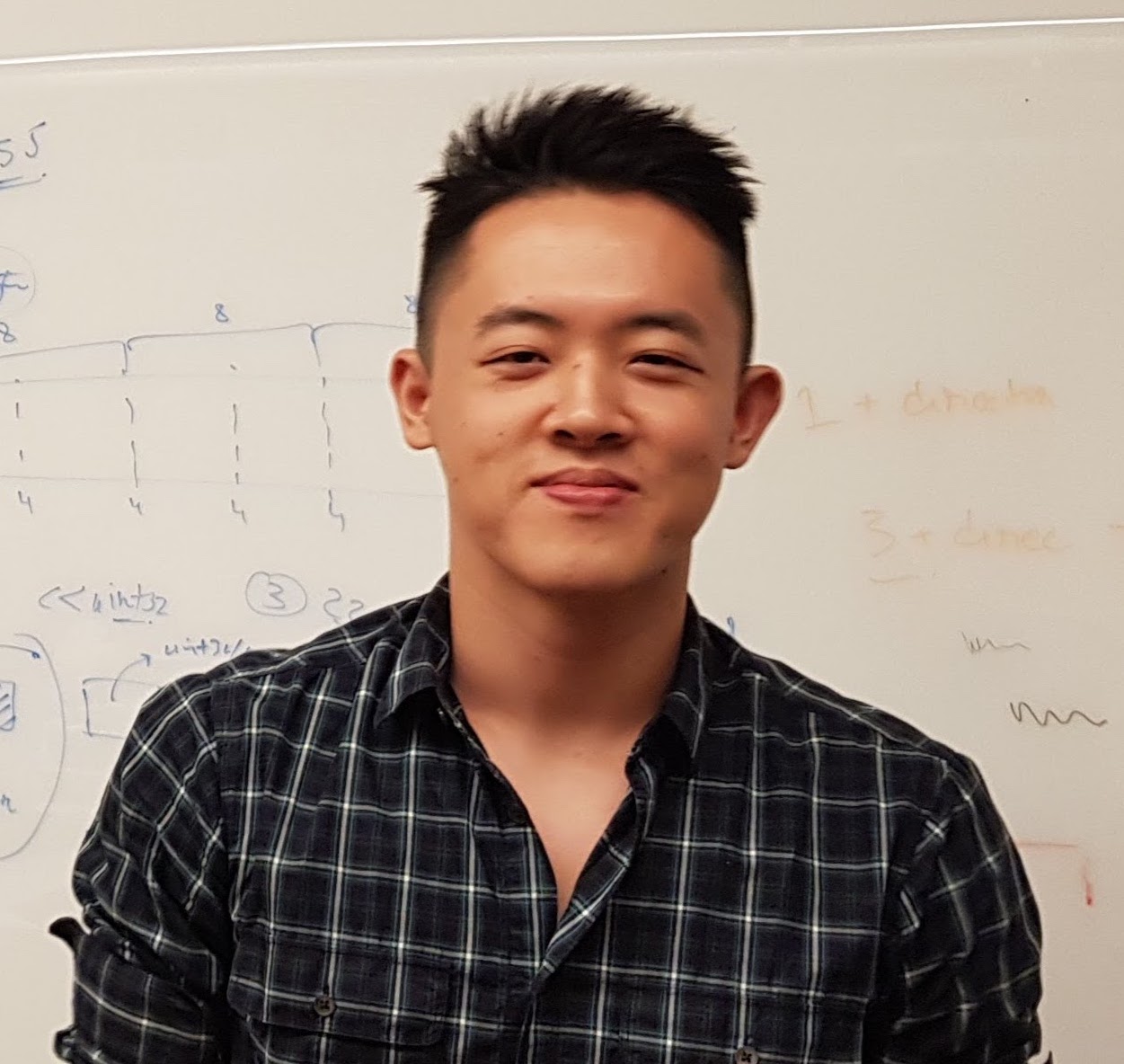 Sung Cho
Sung Cho